
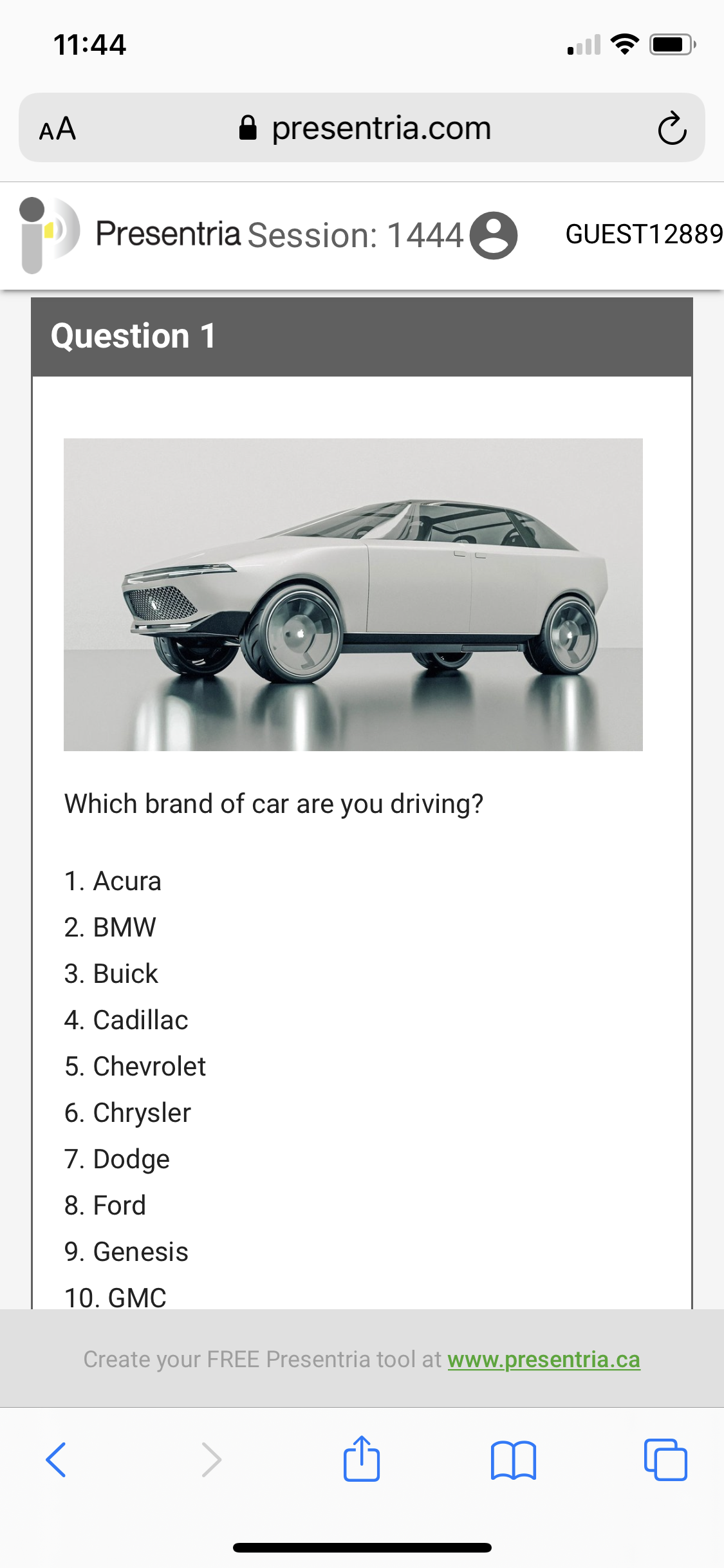
Powerful Features Designed by Educators
- This question type is used when you are asking students to select an item from a long list (e.g., 9-100 choices)
- You can view the number and percentage of students who select a particular item from the list.
- You can also identify the student(s) who makes the item selection.
- Tips: For questions with only a few choices (e.g, 2-9), please use the standard "Multiple choice" question type. For questions with more than 100 choices, please use the "Numeric value" question type.
How does it work? (Student view)
Figure 1: Students view the list.
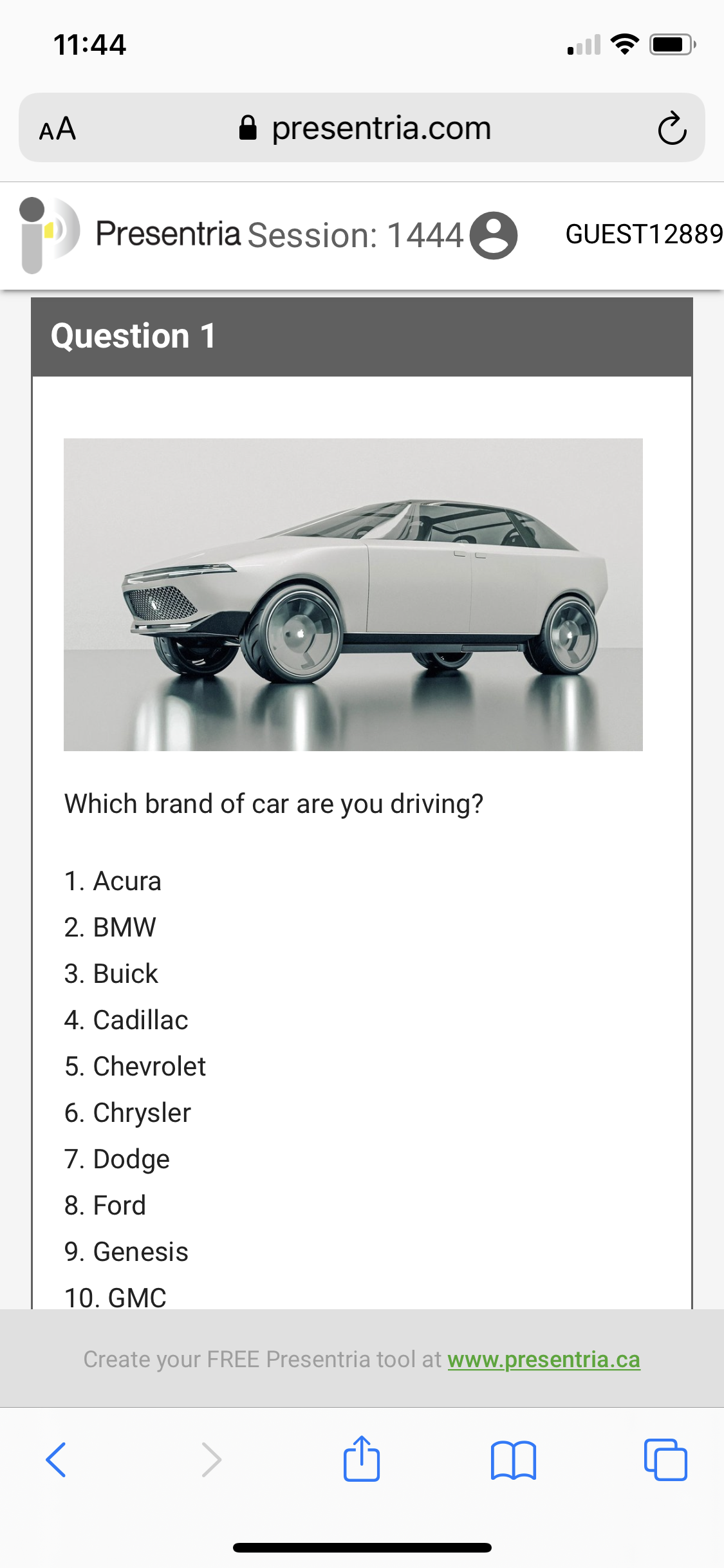
Figure 2: Students select a number from the pull-down menu (e.g., 19) and submit their answers.
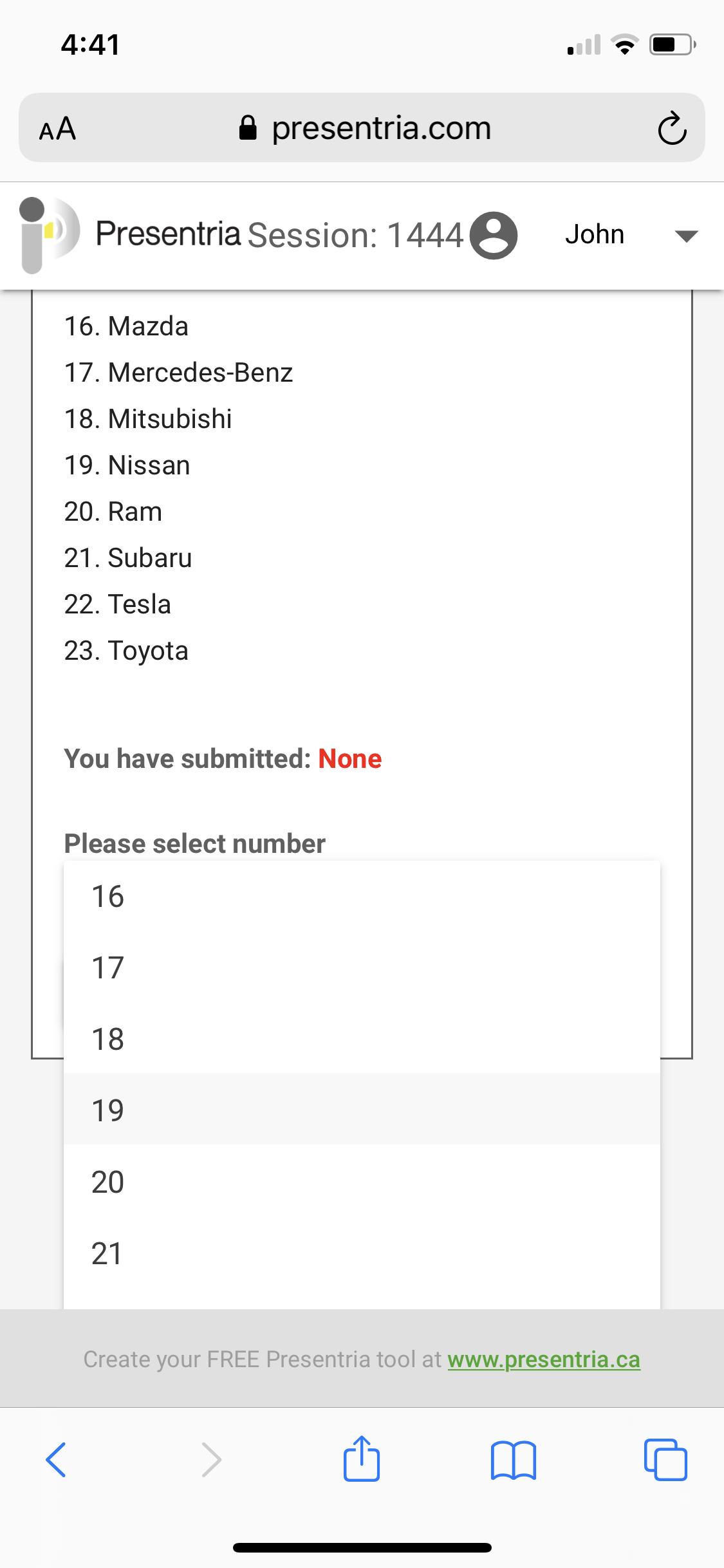
Figure 3: The submitted answer is shown in red color.
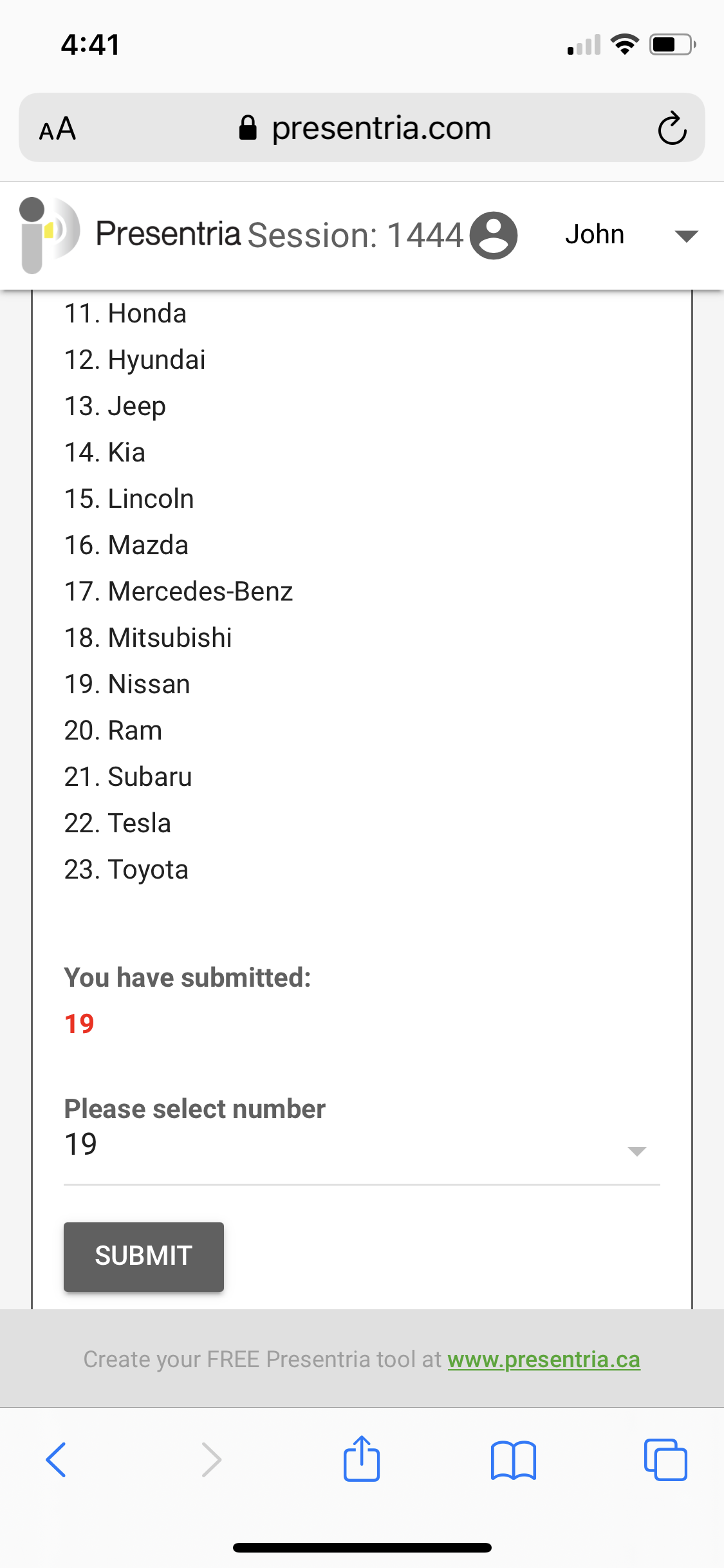
How does it work? (Instructor view)
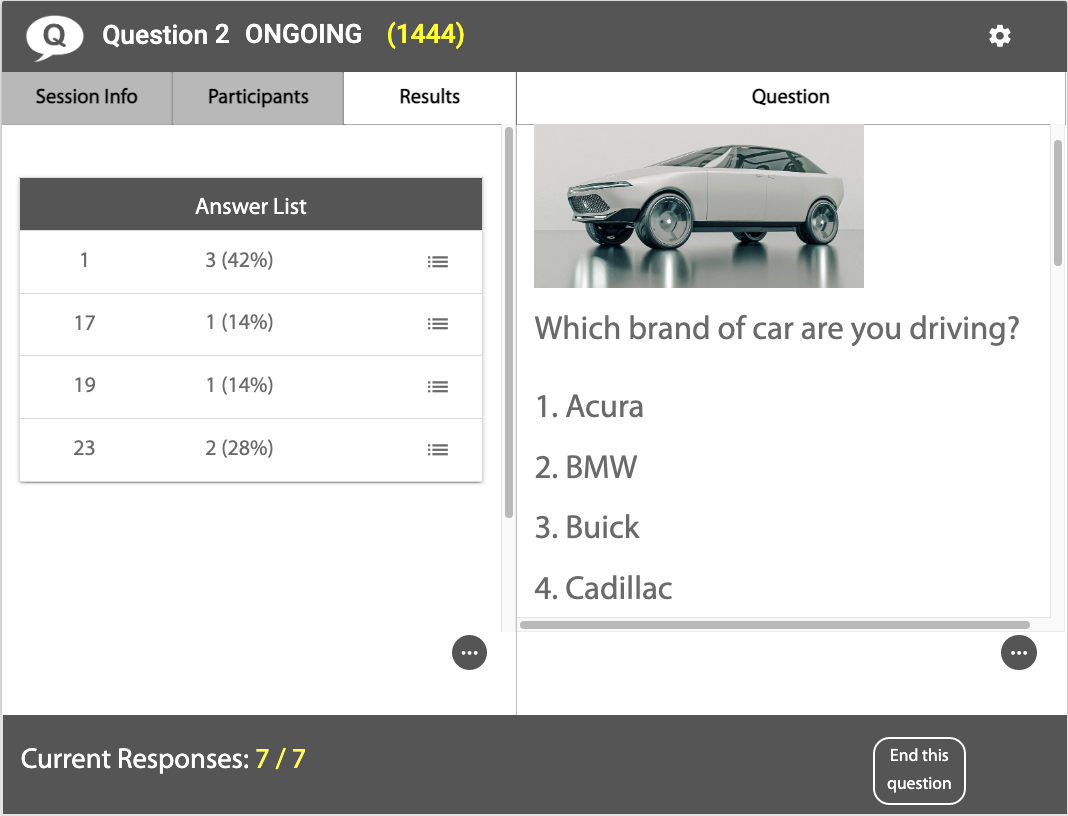
During the lecture, the instructor can see the number and percentage of students who select a particular item from the list.
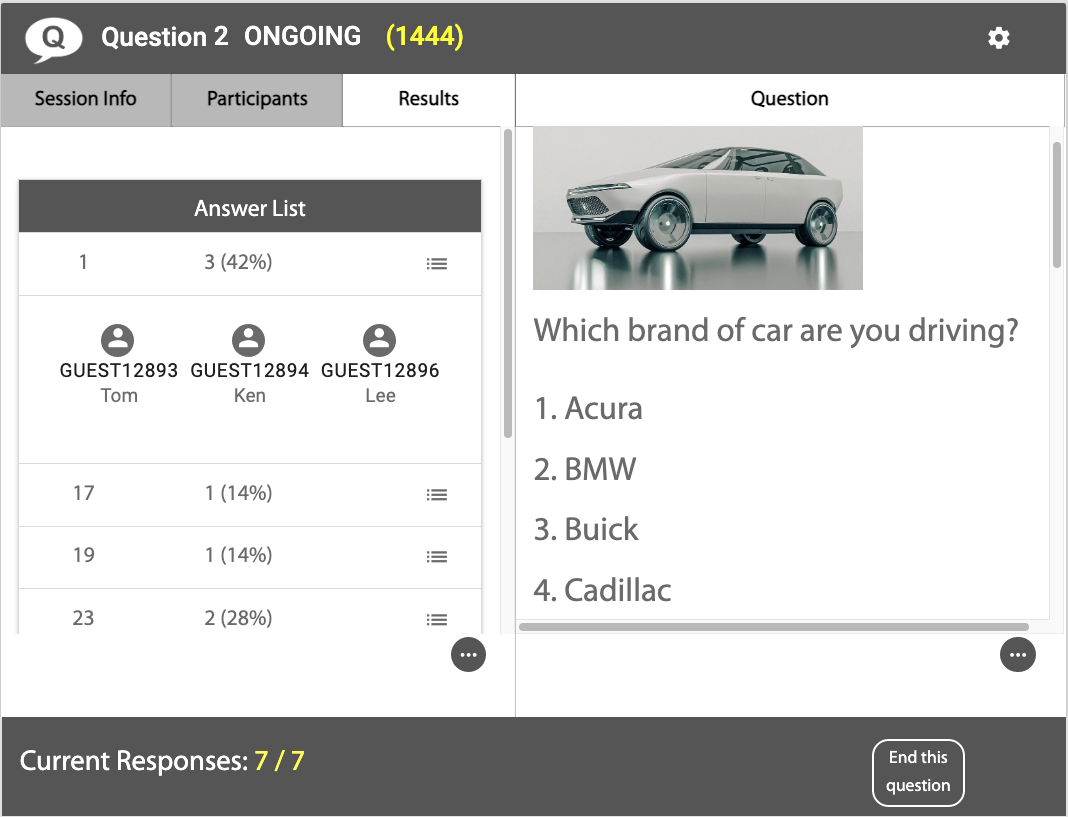
The instructor can also identify the student(s) who makes the item selection.
 See what a Presentria quiz looks like:
See what a Presentria quiz looks like:
- Log-in at http://www.presentria.com (no registration required)
- Use session number M98
